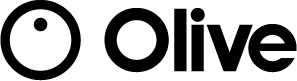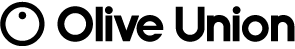It seems that these days, our phones are capable of anything. It should come at no surprise that smartphones can provide great benefits to people with hearing loss, in multiple different ways.
This article will introduce you to some of the best smartphone tools and apps for hearing loss.
Contents
Speech to Text Apps
Speech to text apps and services work by converting speech into text displayed on your smartphone or tablet screen. All you need for these apps to work is a built-in mic on your device, although purchasing an inexpensive external mic could improve recognition accuracy.
These apps can be incredibly useful if you have hearing loss, as they aim to make your day to day communications much easier. If you’re prone to mishearing people, these apps will confirm what has been said, meaning you won’t miss out if you’re attending a presentation or speech, or need to constantly ask family and friends to repeat themselves.
We’ve put together some of the best speech to text apps available. These apps for hearing loss use computer voice recognition software and usually need a reliable internet connection to work.
Google Live Transcribe
Live Transcribe is a recent release from Google and Gallaudet University. Automatic Speech Recognition (ASR) has advanced greatly in the past few years, and Google is well aware of its benefits. Speech is picked up by your smartphone’s microphone and appears on your screen as text via your wifi connection. In this way, the app uses ASR technology to provide a real-time transcription of speech into text.
People have found the app to be particularly useful when attending speeches, conferences, lectures, and debates, as those talking are often far away and unable to repeat themselves. You can even use an external wireless microphone to improve recognition at a distance. With the spoken words appearing as text, this technology means you can easily follow the event in real-time.
The app has a customizable interface, allowing you to change your text size and background color. It works in 70 different languages and best of all, you can download Google Live Transcribe free of charge. However, the app is currently only available for Android devices.
Ava
Ava is a particularly sophisticated speech to text app with some great features. Most notably, it can accommodate group conversations if everyone gets Ava on their phone and joins the Ava conversation group. When each individual speaks, their speech shows on the screens of everyone along with their name. This is very useful seeing as lip reading can be much more difficult in a group of people.
If you’d like to use the app in a single display mode, Ava can do this too.
You do need to pay for the service if you exceed a certain number of minutes used each month. However, for group conversations, only the ‘host’ needs to pay, and everyone else can join free of charge.
WebCaptioner
WebCaptioner is a website that you can visit in your Google Chrome web browser rather than a smartphone app. It has a good speech to text accuracy, doesn’t require you to have a particularly fancy computer, and can be used without any installation or set up.
It’s also completely free. Unfortunately, the service doesn’t currently work in mobile or tablet browsers; only the desktop version of Google Chrome.
TextHear
TextHear is a voice recognition app from Geemarc. It has versions for both Android and Apple devices. However, while the Android version is completely free to use with unlimited use of the service, the Apple version requires payment for blocks of minutes.
Hearing Helper
Hearing Helper works on a unique push to touch basis, meaning that captions are produced only while you touch the red button on-screen. This makes it particularly useful for short bursts of captioning. It’s only available on Apple devices and completely free to use.
You can also adjust the text produced, meaning that if you struggle with your eyesight you can make the text larger.
Otter
Otter works well for meeting transcription and note-taking, as well as a personal speech to text app. On the default settings, the text size is quite small to read, but this is easily adjustable.
You need an account to use the app, with the basic plan coming with 600 minutes free per month.
Free sessions are limited to 40 minutes of transcription, but nothing stops you from starting a new recording session once you reach the limit.
Conversations are saved in the app, which can be useful, but you might wish to delete these to free up space on your device.
VoxSciences
VoxSciences is a speech to text app that translates voicemail messages into texts and emails which can be saved, searched, and shared.
You can use this service for £5 a month and you get 30 voicemail texts or emails transcribed.
Speech Clarification Apps/Amplifier Apps
Speech clarification or amplifier apps process sounds collected through the microphone to a more easily hearable sound, output through the hearing device directly into the user’s ears or through a speaker. They can be very helpful, especially when the sound you want to hear is far away from you, and you place the microphone near the sound source. Some apps clarify the sound for better hearing, and most of them have amplification features, along with other settings.
Chatable
This app can be used with iOS (Apple) and Android devices.
Chatable processes sound, reduces background noise, and enhances speech in difficult listening situations. Just like a remote microphone, you position the phone near the person speaking and listen using headphones. It has volume boost and background noise adjustable settings, so it’s useful for people with varying levels of hearing loss.
You can even send the processed sound from Chatable to your hearing aid or cochlear implant, if they’re compatible.
While there’s a free version of the app with basic functionality, the paid version allows you to modify the volume and level of background noise.
Mobile Ears
Mobile Ears has an easy-to-use interface providing amplification and clarity to speech.
BioAid
BioAid offers a lot of options for how sound is processed and amplified, although it’s slightly more complicated to use as a result. This could be a good option if you want to have more freedom to make your listening environment as clear as possible.
Apps to Use During Phone Calls
Some apps can turn the speech from a phone call into text, helping take the stress out of understanding people on the phone.
Relay UK
You can make calls with Relay UK through your smartphone or landline.
Calls are typically charged as part of your standard phone contract or pay as you go service, and the service is available via an app available on Apple and Android devices.
RogerVoice
Unlike the Relay UK service, calls with RogerVoice are captioned via a computer voice recognition system rather than a live person in the middle transcribing. Some might prefer this extra privacy.
It is free to use between users of the app, but calls to standard phones require you to purchase a call plan.
Sound Loudness
Petralex Hearing Aid uses your smartphone to automatically adjust to specific features of your hearing and amplify sound.
You need a simple headset to use it and has many free features.
Measurement Apps
Some apps can be used to (approximately) measure the loudness of sounds around you. This can help you manage your hearing loss by ensuring that you don’t meet in areas that have high levels of background noise, as this could make it more difficult to have a conversation.
It can also give you a better understanding of your hearing, by working out what level of background noise you are comfortable with, and when the noise becomes problematic.
Sound Meter is an app that shows you a needle meter and a digital number to track loudness. It is only available on Android but is free to use. Also, an app called Decibel X is available on Apple and Android and is free to use with ads.
Hearing Tests
The World Health Organisation (WHO) now has a free smartphone app that allows you to check your hearing health and track it over time. This attempt at early detection gives you an overview as to whether you might need a hearing device or not, and whether you should go to your doctor for extra tests.
At Olive Union, we also offer an online hearing test, which only takes five minutes, and gives you an instant overview of your hearing health. It does not constitute a medical diagnosis but can help indicate whether you could benefit from help with your hearing.
The information in this guide has been written using the following reliable sources:
https://www.hearinglink.org/living/loops-equipment/useful-apps-for-hearing-loss/
https://abilitynet.org.uk/news-blogs/9-useful-apps-people-who-are-deaf-or-have-hearing-loss
https://apps.apple.com/gb/app/petralex-hearing-aid-app/id816133779
https://www.which.co.uk/news/2019/03/who-launches-free-app-to-check-hearing-loss/
https://www.who.int/deafness/news/hearWHOApp-news/en/