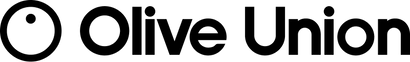Did you know you can use your iPhone with your hearing aids?
Modern hearing aids often have the functionality to connect to smartphone via Bluetooth, and some even are specifically made to pair with iPhones!
By connecting to your iPhone, you can unlock new features from your phone and even add more by downloading some of the apps we’ll be introducing in this article.
iPhone and Hearing Aids
Have you ever heard of the Apple Hearing Control feature on your iPhone?
If you have iOS 12 or higher, by connecting your hearing aids to your iPhone you can unlock features that let you make quick adjustments from the Control Center.
Also, if you have compatible hearing devices or AirPods, you can activate the Live Listen feature that lets you amplify sounds that are collected from the phone. By putting the phone close to the source, you can amplify a specific sound while hearing other sounds at normal levels.
Apps Available That May Help
The World Health Organization estimates that 466 million people around the world experience some form of hearing loss or are completely deaf. With hearing problems being more and more common, new mobile apps have become available over the past years that are transforming phones into personal hearing assistants for the deaf or hearing impaired.
Addressing the barriers created by disabilities and helping users engage with the world around them, hearing loss apps might be able to improve your quality of life also. Let’s have a look at what kind of Apps are out there.
Speech to Text
At the time of writing this article, there may never be a greater need for speech to text apps than now, with everyone wearing masks due to Covid-19. But these transcription apps were first built to help people with hearing loss to communicate.
For people with hearing loss, apps that convert speech to test can offset mental exhaustion or cognitive overload by serving as an extra ear. In particularly busy environments like a lecture hall or busy office, the mental concentration required to follow along can quickly become exhausting.
These types apps can assist someone with hearing loss by turning speech into text that can be read in real-time. This can decrease the amount of effort a person needs to put into listening and allow them to participate more freely.
Phone Call Apps
Much like speech to text apps, these apps convert hard to understand speech on the other end to text, making you feel more connected.
Some apps also allow users to convert written messages to speech and translate them, taking breaking barriers to the next level. If you know someone that always talks too soft over the phone, you can opt to use phone call apps to relieve yourself from unnecessary stress.
Notification and Alerts
Having a hard time listening means that some of the alerts you receive from your phone might go unnoticed. Some apps will notify you of new messages by flashing the camera flash, visually alerting you rather than by sound.
To add, some handy apps will send and receive posts about community announcements or emergency messages that might otherwise be communicated through audio or radio, sending you a pop-up message according to your location and personal settings.
Hearing Tests
Before the internet and smartphones, people had to schedule an appointment with their doctors for any kind of hearing test.
But now if you have an iPhone and a pair of headphones, you can take an easy hearing test through many of the apps available on the App Store.
Remember that these are not the same kind of hearing tests given by doctors and that they cannot diagnose physical symptoms like earwax buildup. If you’re skeptical of the outcome or want more in-deep analysis of your state of health, make sure to visit an audiologist.
Google Maps
Only if you could choose to go to a restaurant at its least crowded time.
Now you can if you download Google Maps and search your favorite restaurant. Most people use map apps to navigate through streets, but Google Maps will show you a graph of how crowded that particular place is by time.
If you’re someone who feels exhausted after a get-together with your friends because of the noisy environment, try using this app and suggesting your friends meet at a specific time.
How Was It?
If you think you need some of these apps, we compiled a list for you to choose from here: Smartphone Apps for People With Hearing Loss.
The information in this guide has been written using the following reliable sources:
https://medicalfuturist.com/future-of-hearing/
https://www.connecthearing.com/blog/hearing-aid-technology/the-future-of-hearing-aids/
 (708) 847-3208
(708) 847-3208